Default Toolbar Buttons¶
ModelBuilder by default starts with four toolbars open: File IO, Camera Controls, Selection, and Color.
File IO¶
Camera Controls¶
 Toggle between 2D and 3D camera interaction.
Toggle between 2D and 3D camera interaction.
 Reset the camera to the default view.
Reset the camera to the default view.
 Zoom the camera view to a user-selected box and select the elements within the box.
Zoom the camera view to a user-selected box and select the elements within the box.





 Set the camera to the respective axis.
Set the camera to the respective axis.
 Rotate the camera view 90 degrees clockwise.
Rotate the camera view 90 degrees clockwise.
 Rotate the camera view 90 degrees counter-clockwise.
Rotate the camera view 90 degrees counter-clockwise.
 Zoom the selected entity.
Zoom the selected entity.
 Show axes grid
Show axes grid
 Show a 3D orientation indicator of the camera’s center.
Show a 3D orientation indicator of the camera’s center.
 Reset the camera center to the default.
Reset the camera center to the default.
 Allow the user to manually click and define a camera center.
Allow the user to manually click and define a camera center.
 If checked, the camera focal point will also be changed to the
rotation center when a new center is set with
If checked, the camera focal point will also be changed to the
rotation center when a new center is set with  .
.
Selection¶
 Allow the user to select an objects and faces with a box
Allow the user to select an objects and faces with a box
 Allow the user to select meshes in the box selection
Allow the user to select meshes in the box selection
 Allow the user to select models in the box selection
Allow the user to select models in the box selection
 A filter to select volumes
A filter to select volumes
 A filter to select faces
A filter to select faces
 A filter to select edges
A filter to select edges
 A filter to select vertices
A filter to select vertices
Color¶
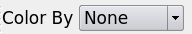 Color each entity, group, volume, attribute with a unique color
Color each entity, group, volume, attribute with a unique color
 Show a legend of the colors, only valid when the model is colored by attributes
Show a legend of the colors, only valid when the model is colored by attributes
